Support

30 N. Gould St., Sheridan, WY 82801

support@placeamericafirst.io

Preferred method with secure transactions
Step 1: How to Buy Crypto
Step 2: How to Get a Wallet/Exchange Account
Step 3: How to Send XYZ Coin from Wallet/Exchange